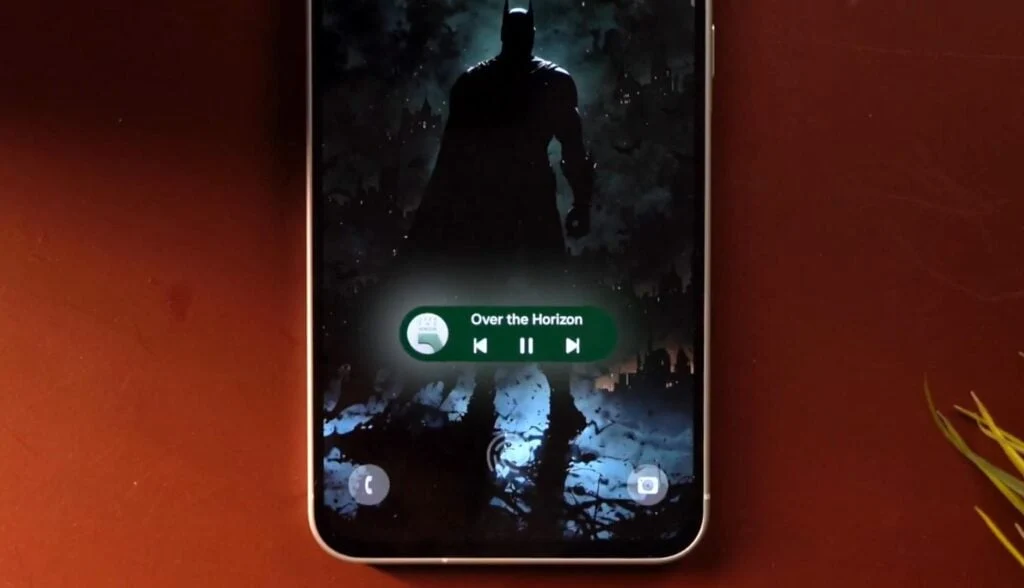Key Takeaways
1. One UI 7.0 introduces the Now Bar, a lock screen widget for showing ongoing activities like timers and music playback.
2. Budget devices like the Galaxy A56 have a different visual experience, with the Now Bar positioned higher on the screen, affecting its appearance.
3. The placement of the fingerprint scanner causes overlap with the Now Bar on lower-end models, unlike flagship devices where the layout is better.
4. Upcoming models with side-mounted fingerprint scanners, like the Galaxy A26 and A06, may display the Now Bar correctly at the bottom.
5. Users can disable the Now Bar feature on the Galaxy A56 through Settings if they find it unappealing.
One UI 7.0 brings a host of fresh visual features, among them the Now Bar. This is a lock screen widget made to show ongoing activities such as timers, music playing, and tracking food deliveries.
Visual Experience Differences
Sadly, budget-friendly devices like the Galaxy A56 can’t deliver the same visual experience that the S25 or S24 series can. On the A56, this UI element is placed much higher on the screen, disrupting the clean appearance that users expect.
Placement Issues
The issue isn’t due to the phone being less expensive than the flagship models. In the Galaxy S24 and S25, the Now Bar sits neatly at the bottom of the screen, nestled between the quick-launch shortcuts and just above the ultrasonic fingerprint scanner. In contrast, the fingerprint scanner on the Galaxy A series models is located at the very bottom, which causes the fingerprint icon to overlap with the Now Bar. Therefore, the difference in appearance is due to the placement of the fingerprint scanner, not the type itself.
Potential for Improvement
However, models that feature side-mounted fingerprint scanners, like the Galaxy A26 and A06, should have no trouble showing the Now Bar at the bottom of the screen, similar to the flagship versions. I also believe that the position of the optical fingerprint scanner could be adjusted to better fit the UI’s needs.
I’m looking forward to seeing a consistent lock screen design across various price ranges with upcoming models. Yet, it’s still uncertain if this slightly less appealing look will motivate the company to invest time and resources into making changes.
For users of the Galaxy A56, if the feature isn’t to your liking, you can disable it by going to Settings » Lock Screen and AOD » Now Bar.
Source:
Link