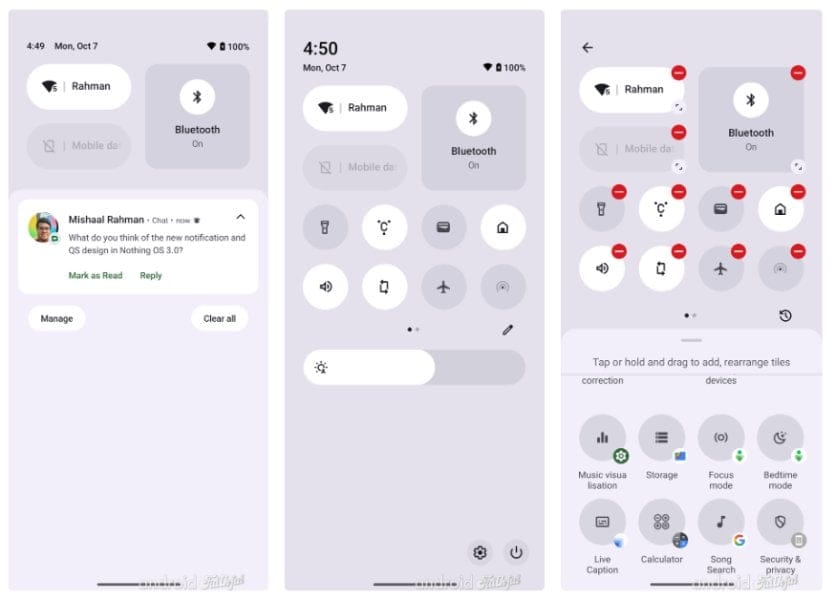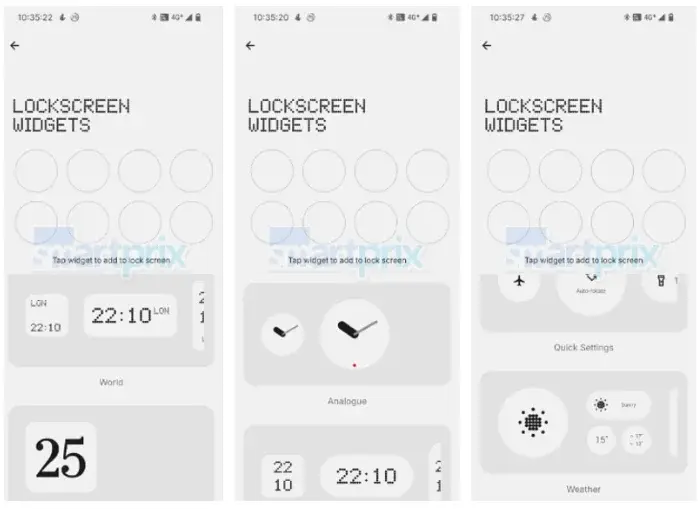Nothing has released the stable Nothing OS 3.0 update for its first smartphone, the Nothing Phone (1). The update, numbered V3.0-250108-1938, has a size of 1.46GB and is being rolled out to certain users today, with more users expected to receive it shortly.
New Features Introduced
This update brings Shared Widgets, allowing users to show Photo Widgets on their home screens to connect with their friends and family. Currently, this feature is in beta and is limited to Nothing devices, but plans are underway to broaden the range of compatible widgets in the future.
Enhanced Customization Options
The lock screen has received a refresh, offering new customization choices. Users can access these options by long-pressing the lock screen or navigating to the Customization page. There are new clock styles available, and the ability to add additional widgets enhances the lock screen’s functionality.
Improved User Experience
An AI-driven Smart App Drawer has been added, which automatically organizes apps into folders for better management. Users can also pin their top apps at the drawer’s top for quicker access. The Pop-Up View feature is also upgraded, allowing users to reposition the pop-up window anywhere on the screen, resize it easily, or pin it to the edge of the screen for fast access. Notifications can now be swiped down to enable pop-up view without exiting the current app.
Redesigned Interface Elements
The update includes design tweaks to enhance usability. Quick Settings and the widget library have been revamped for simpler navigation and editing. The Settings menu now provides more detailed information in the Network & Internet and Bluetooth sections. Additionally, new animations have been introduced for fingerprint unlocking and charging, improving the visual experience.
Additional Updates and Improvements
Other notable enhancements include smarter AI learning that prioritizes frequently used apps, auto-archive support for better storage management, and app-specific partial screen sharing for recording. The predictive back animation feature is functional in supported apps, while a refined setup wizard ensures a smoother onboarding process. For more details, you can check the official changelog below.
Nothing Phone (1) Nothing OS 3.0 Update Changelog
Shared Widgets
Connect with friends and family using widgets. You can see another person’s widgets on your home screen and react to them. This innovative feature is currently only available between Nothing devices, and only Photo Widgets (square) can be shared. We are quickly working to support more widget types, so stay tuned!
Note: Since Shared Widgets are still in beta, you may experience some issues. Thank you for your understanding as we improve your experience.
Lock Screen
A new customization page for the lock screen has been introduced, accessible by long-pressing the lock screen or through the Customization page. You can now choose from various new clock face styles and enjoy expanded widget space to add more widgets on your lock screen.
New App Drawer Style
The Smart App Drawer now automatically sorts your apps into folders, keeping your app drawer neat and making it easier to find apps. You can also pin your favorite apps to the top for quick access.
Enhanced Pop-up View
You can now drag the pop-up view anywhere on the screen for better multitasking. It can be resized by dragging the bottom corners and pinned to the edge of the screen for quick reach. Swipe down notifications to access the pop-up view easily without leaving your current app. This can be activated in Settings > Special features > Pop-up view.
Elevated Design
Quick Settings has been redesigned for a better editing experience, letting you customize shortcuts effortlessly. The widget library has also been improved, allowing you to choose from your favorite Nothing Widgets or explore third-party options. The Settings menu now has updated visuals, displaying current connection in Network & Internet and Bluetooth options. New animations for fingerprint unlocking and charging have also been added.
Other Improvements
The AI can learn your app usage habits to prioritize frequently used apps, keeping them active longer for a smoother experience. There’s also an auto-archive function to help manage storage without removing apps or data. New partial screen sharing allows recording of just an app window instead of the entire screen. The setup wizard has been updated to version 3.0 for a smoother welcome, and predictive back animations are available for apps that have opted in.
Source:
Link