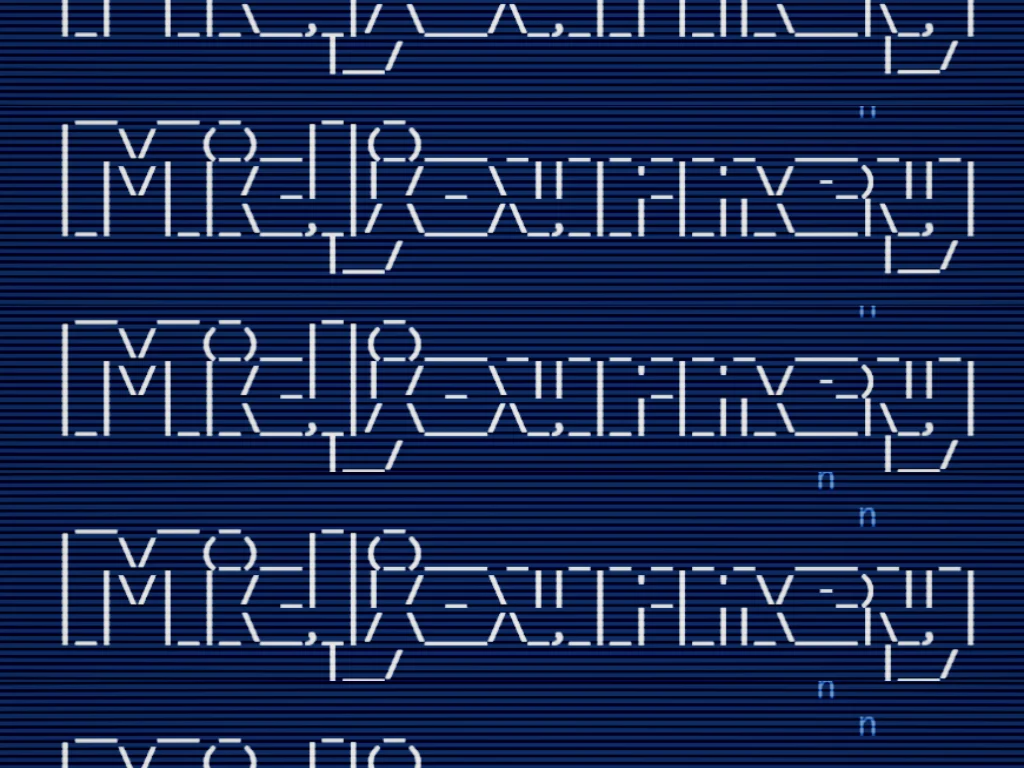Key Takeaways
1. Speed Improvements: Midjourney V7 renders images 20–30% faster than the previous version, especially during high server usage.
2. Enhanced Image Realism: The realism of elements like skin, fabric, and lighting has improved, reducing the “uncanny valley” effect in human poses and expressions.
3. Compatibility and Usability: V7 maintains full support for V6.1’s sref codes, allowing users to keep their saved styles.
4. Easy Transition: Users can easily start using V7 by appending “–v 7” to their prompts without needing to relearn the interface.
5. Personalization System: To utilize the new personalization features, users must rate around 200 images, allowing V7 to tailor results to their preferences.
Midjourney V7 has just been released, and this update primarily aims to enhance speed, image quality, and integration with existing workflows. While it’s not a total redesign, it does tackle several aspects that can benefit creators.
Speed Improvements
One of the most significant alterations is the increase in speed. The company asserts that V7 can render images approximately 20–30% faster compared to the last version. This improvement becomes particularly noticeable when working with intricate prompts or generating multiple images at once. According to the update page, it performs better during high server usage times, leading to a more reliable experience overall.
Enhanced Image Realism
Moreover, the realism of images has seen a boost. Elements like skin, fabric, and lighting are designed to appear more natural. Human poses are less rigid, and facial expressions have more depth, which helps to reduce the “uncanny valley” effect (that unsettling feeling people experience when something almost looks human but not quite, such as a robot or digital face that seems slightly off) that was sometimes present in earlier versions. If your prompts involve people, architecture, or natural scenery, you should notice some clear differences.
Compatibility and Usability
The update maintains complete support for V6.1’s sref codes. This means users can keep using their saved styles without needing to recreate them for the new version. The same references are valid and may even appear improved with the enhanced model.
Using V7 is quite straightforward: all users need to do is append “–v 7” to their prompt (without using the apostrophes). If you wish to utilize the new personalization system, you’ll need to rate around 200 images at midjourney.com/rank-v7. After that, V7 will use your preferences to create more customized results.
Other parameters such as –ar for aspect ratio, –sref for style references, and –seed for randomization continue to function as they did before. So if you’ve been familiar with Midjourney for some time, transitioning to V7 won’t necessitate learning anything new.
Source:
Link