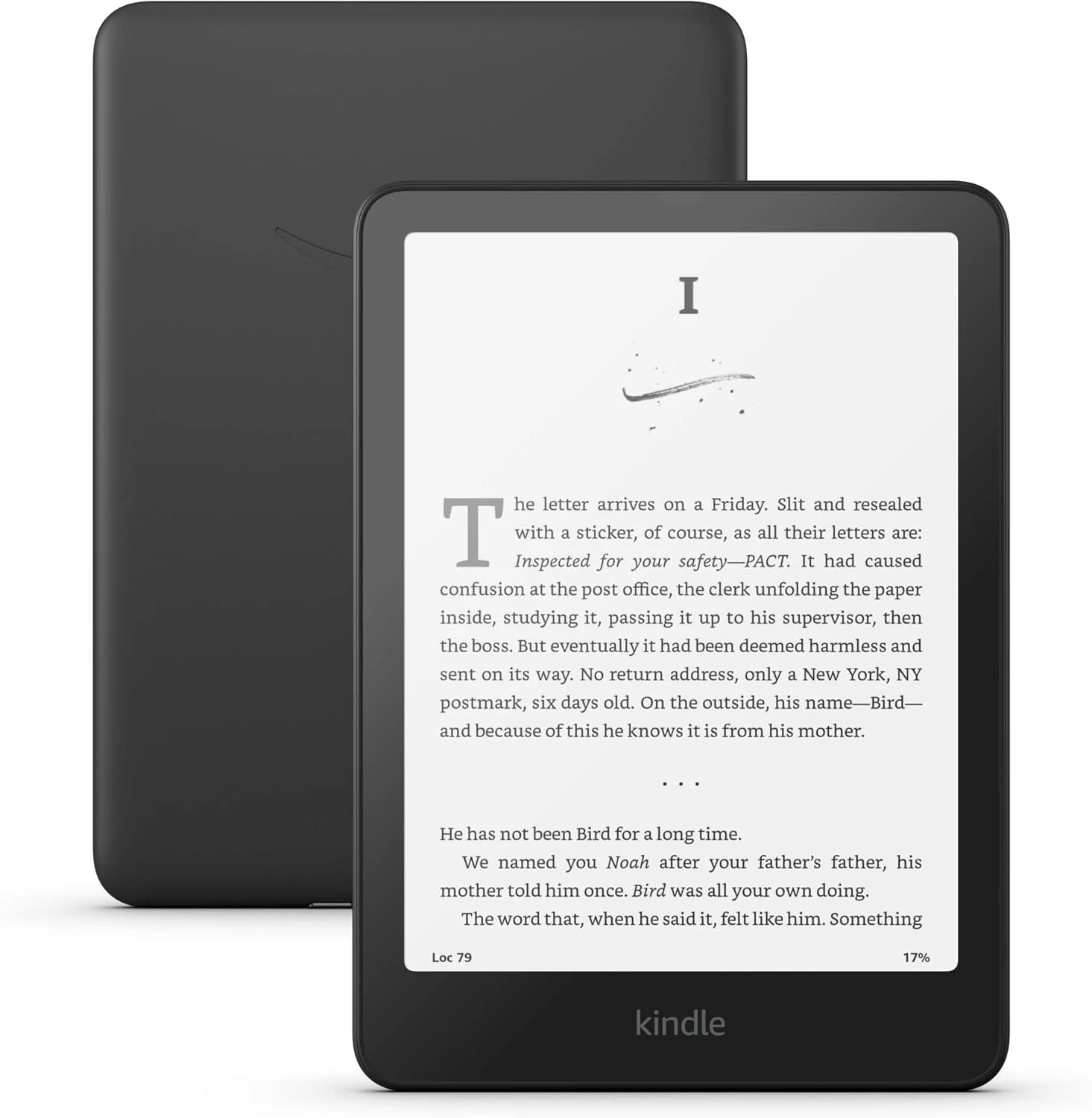Key Takeaways
1. New Recaps Feature: Provides brief refreshers on storylines and characters for book series, helping readers catch up easily.
2. Double Tap Gesture: Allows users to tap the side or back of the Kindle to flip pages or browse the library, enhancing one-handed reading.
3. Supported Devices: Recaps feature available on Kindle Scribe, Paperwhite, Oasis, and basic Kindle models; Double Tap feature is limited to specific devices.
4. Update Version: The new features are part of update version 5.18.1, rolled out as an over-the-air (OTA) update.
5. Manual Installation Option: Users can sideload the update manually if they prefer not to wait for automatic installation.
Amazon is introducing a fresh software update for its Kindle e-readers that includes two new features designed to enhance your reading experience. The new Recaps feature aims to help you quickly catch up on storylines and characters when starting a new book in a series. Additionally, a convenient Double Tap gesture will allow you to tap the side or back of your Kindle to flip pages or browse through your book library.
New Recaps Feature
Amazon describes its Recaps feature as similar to the “Previously on…” segments that you might see before a binge-watch of a series. This is intended to help tackle that common feeling of confusion when returning to a book series after some time away. Recaps provide brief refreshers on characters and storylines for thousands of popular series in English. You can identify if recaps are available by checking for a “View Recaps” button on the series page in your library. Another exciting addition is the Double Tap to Page Turn feature, which enables you to double-tap the sides or back of the device to turn pages or scroll through your Home and Library sections. Amazon mentions that this feature can be turned on or off in the device settings (Settings > Device Options), making it easier to read with one hand.
Supported Devices
The new Recaps feature will be available on Kindle Scribe, Paperwhite, Oasis, and basic Kindle models. Amazon also states that the feature “will soon be available on the Kindle app for iOS.” Here’s the complete list of devices that support Recaps:
On the other hand, the Double Tap to Turn Page feature will only be available on two specific devices.
Update Details
The update, version 5.18.1, is being rolled out as an over-the-air (OTA) update for eligible Kindle devices. Your Kindle should automatically download and install the update when it is connected to Wi-Fi. If you can’t wait to try out these new features, you can sideload the update manually. To do this, download the correct update package for your Kindle model from this page and follow Amazon’s instructions for installation.
Source:
Link