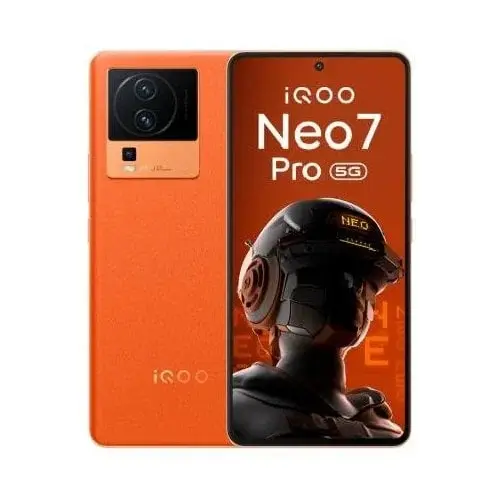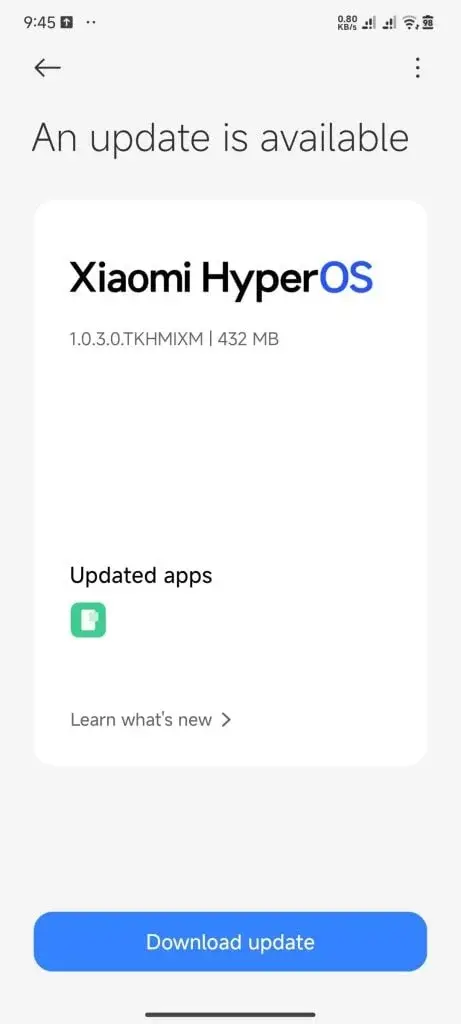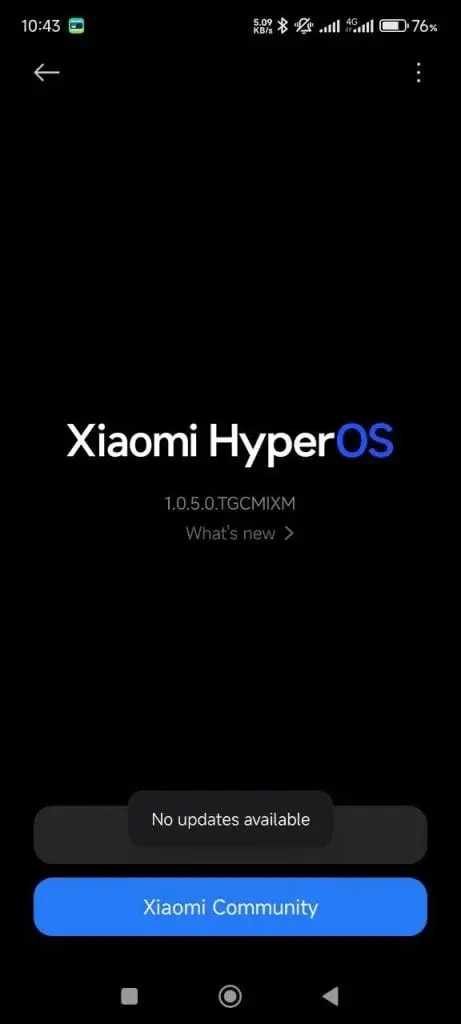OnePlus has begun the distribution of the latest OxygenOS 14.0.0.810 update for the OnePlus Open. At present, this update is exclusively available for the Indian version of the OnePlus Open.
If the update hasn’t yet appeared on your device, please be patient as it is still in the process of being rolled out. It might take some time to reach all devices. Furthermore, if you experience any issues after installing the update, you can report them to OnePlus by dialing *#800#.
Update Details
The new OxygenOS 14.0.0.810 update for the OnePlus Open includes the June 2024 security patch and addresses several system bugs. This update is identified by the build number CPH2551_14.0.0.810(EX01).
OnePlus Open OxygenOS 14.0.0.810 Update Changelog
System
- Music controls can now be shown in Live Alerts.
- Fixes an issue where system data occupies excessive storage space.
- Enhances the display of Home screen widgets.
- Integrates the June 2024 Android security patch to bolster system security.
- Fixes a problem where the volume slider in Quick Settings and the one activated by pressing the physical volume button might appear simultaneously.
- Resolves an issue that might cause unexpected screen rotation when switching a video app from the cover screen to the main screen.
Security
- Calendar permissions are now granted at a minimum level to maximize the security of your information.
- Enhances the Clipboard privacy info protection function, which automatically identifies privacy information on the clipboard and prevents unauthorized app access without your consent, thereby minimizing the risk of privacy leaks.
Games
- Improves gaming stability.
- Fixes an issue where the screen might turn black during gameplay.
For more information on this update, you can visit the official OnePlus Community forum.