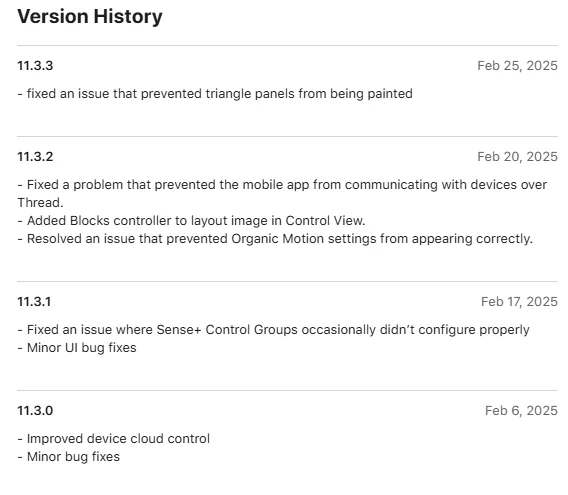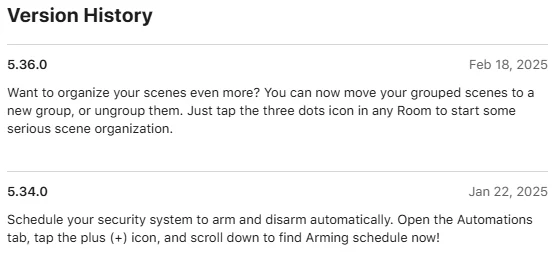Key Takeaways
1. The Philips Hue app for iOS has been updated to version 5.44.0, focusing on bug fixes and stability improvements.
2. The update does not include expanded access to the new AI-powered assistant, which users were anticipating.
3. The AI assistant is currently available only for English-speaking users in Belgium, the Netherlands, and Luxembourg.
4. The AI assistant allows users to create custom smart lighting effects using voice and text commands, with feedback options.
5. There is no information on when the AI assistant will be available to more users or when the next Android app update will occur.
The Philips Hue app for iOS has received another update. Now, users can download version 5.44.0. This update comes just a few weeks after the last version, 5.43.0, which included improvements for Secure cameras, smart light switches, and sensors from the brand.
Minimal Changes in the Update
The change log for version 5.44 is quite short. It mentions “various bug fixes and stability improvements” but does not provide any further details. Sadly, this update does not seem to expand access to the new AI-powered assistant, which many users were looking forward to.
AI Assistant Availability
The Philips Hue AI assistant was recently launched for English-speaking users in Belgium, the Netherlands, and Luxembourg. This feature can be found on the Home tab and allows users to create unique smart lighting effects based on their mood or specific events. It supports both voice and text commands, and users can provide feedback through like and dislike buttons.
Future Updates Uncertain
It is still unclear when the Philips Hue AI assistant will be made available to more users. Additionally, there is no information on when the next Philips Hue app update for Android will be released; the last update for Android users was version 5.43, which came out in late May 2025. You can now get Philips Hue app version 5.44.0 from the Apple App Store.
Source:
Link