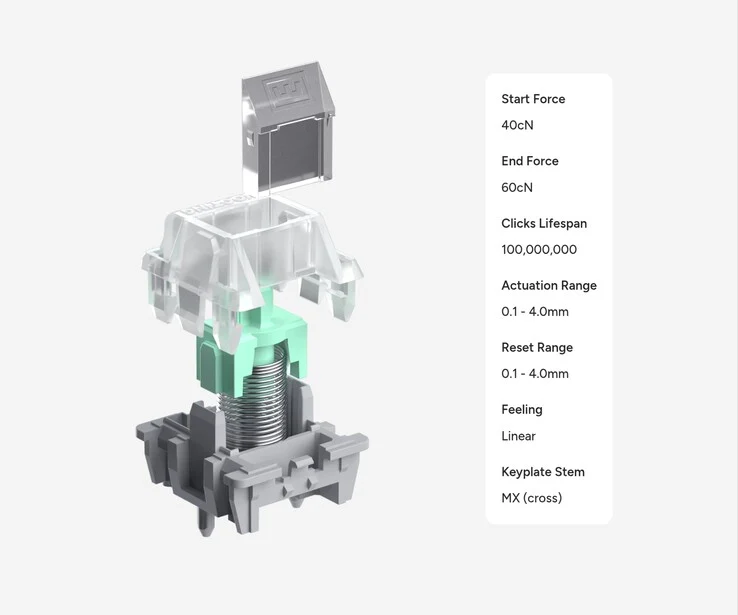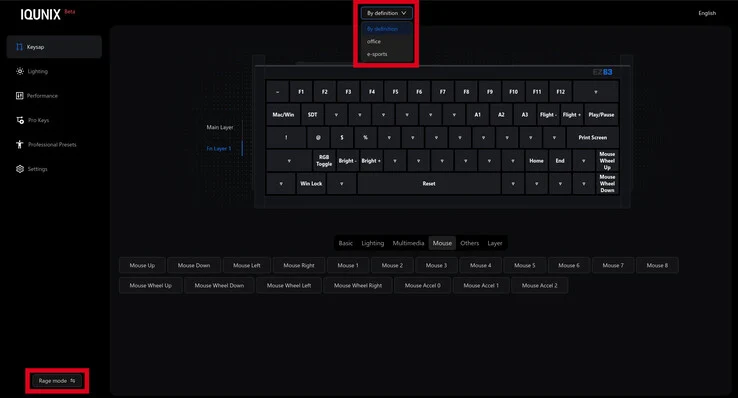Key Takeaways
1. Launch and Pricing: The Wooting 60HE V2 is set to launch in Q4 2025, with pricing still unannounced, aiming for the festive shopping season.
2. Physical Upgrades: It features an all-aluminium case with sound dampening materials and an optional split space layout for enhanced ergonomics and customization.
3. Enhanced Interior Components: The new model includes improved sound dampening materials, a new plate material (FR4), and a friction fit pad for a better typing experience.
4. Advanced PCB Features: The 60HE V2 boasts an upgraded PCB with 8 kHz polling and 0.125 ms latency in Tachyon Mode, although it lacks wireless connectivity.
5. New Switch and Stabiliser Innovations: The introduction of the Lekker Tikken switches offers longer travel and pre-lubed design, complemented by updated screw-in stabilisers for improved performance.
Wooting has finally unveiled its highly anticipated next-gen compact Hall-effect gaming keyboard, which is an advanced iteration of the well-liked 60HE that changed the gaming keyboard landscape. While the company hasn’t revealed the pricing for the 60HE V2 yet, it has mentioned that this new model is set to launch in Q4 2025, perfectly timed for the festive shopping season.
Major Physical Upgrades
The most significant upgrades in the Wooting 60HE V2 when compared to the original model are its physical attributes. This new version sports an all-aluminium case filled with sound dampening materials, which made the Wooting 80HE quite enjoyable during our testing. An exciting feature is the optional split space layout, which splits the space bar into three keys, allowing for more customisation and making the 60% layout much more user-friendly, potentially enhancing ergonomics. Wooting has indicated that the 60HE V2 will come with both a complete space bar and a split space bar option, but it’s still uncertain whether these will involve different PCBs and plates or if the default setup will accommodate both versions.
Customisation Features
Apart from the alternative layouts, the Wooting 60HE V2 includes detachable attachment points for the well-known Wooting strap on both sides of the case, offering users additional customisation options. While Wooting hasn’t specified which keycaps will be included, they seem similar to the OEM-profile double-shot PBT shine-through keycaps that we appreciated on the 80HE model.
Enhanced Interior Components
A lot of the enhancements in the 60HE V2 are related to its internal components, featuring a new plate material and mounting style as well as improved sound dampening materials. For instance, this new model will include the same friction fit pad found in the Wooting X Optimum case, which is expected to offer a more cushioned bottom-out sensation compared to the traditional tray mounting of the original. Wooting has switched the plate material from steel to FR4 for the 60HE V2, which should create a slightly brighter, yet cleaner, sound compared to its predecessor.
Sound Dampening Innovations
Additionally, the Wooting 60HE V2 comes with a silicone case pad for sound absorption, along with an EPDM foam insert for users wanting to swap the silicone pad for a different sound experience. Similar to the previous models, the 60HE V2 will have a Poron foam sheet situated between the plate and PCB to refine the sound quality and reduce echo. A new feature is the tape mod, borrowed from the design of the 80HE and the enthusiast keyboard community, which is intended to minimize high-frequency sounds and further clarify the sound output.
Advanced PCB Features
Regarding the PCB, the 60HE V2 will boast the same occasionally game-changing features as the 80HE model, including an upgraded onboard MCU that enables 8 kHz polling, with an impressive latency of just 0.125 ms when Tachyon Mode is activated. However, wireless connectivity is not available for this version, as Wooting has previously stated to Notebookcheck that they are unlikely to release a wireless keyboard due to their focus on gaming performance.
New Switch Introduction
Alongside the revamped 60HE V2, Wooting will also introduce a new switch that draws inspiration from the Gateron Magnetic Jade Pro switches, which have become a popular recommendation for their clean sound and smooth operation (currently priced at $57.99 for 70 pieces on Amazon). The new Lekker Tikken switches—named after the Dutch word for “type”—feature an extended travel of 4.0 mm, contrasting with the 3.5 mm travel of the Gateron switches.
Innovations in Switch Design
Wooting asserts that the Tikken switch is a first in the industry due to its combination of long travel and closed-bottom design. Similar to the Lekker L60 V2 switches we tested, the Tikken switches have a starting force of 40 gf, a bottom-out force of 60 gf, and a transparent PC top for RGB lighting. Moreover, these new switches will come pre-lubed, eliminating the need for users to manually lubricate them.
Improved Stabiliser Mechanism
Along with the new switches, the Wooting 60HE V2 will feature updated pre-lubricated, screw-in, PCB-mount stabilisers. Wooting claims to have enhanced their lubrication process, using more lubricant in the stabilisers. These improvements aim to provide quieter and smoother stabilisers, although the space bar stabiliser from the Wooting 80HE was often criticized for being rattly and loud.
Source:
Link