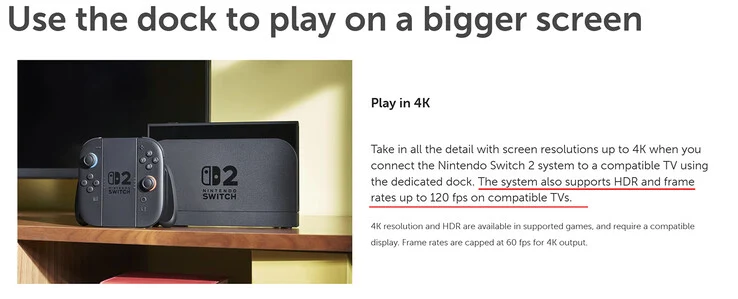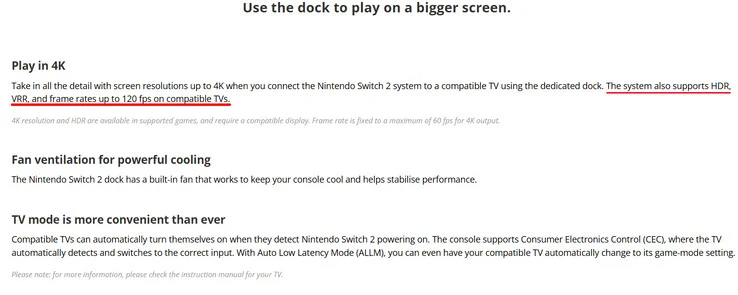Key Takeaways
1. Lenovo’s Legion Pro 7i 16 Gen 10 is a top-rated gaming laptop with a powerful 400 W AC adapter and new design.
2. The laptop features an impressive OLED display with a high refresh rate, P3 color gamut, G-Sync support, Advanced Optimus, and DisplayHDR1000 compatibility.
3. A BIOS update (Q7CN31WW) released on April 9 restores G-Sync support for earlier versions of the laptop that shipped with outdated BIOS.
4. Users can enable G-Sync through the Nvidia Control Panel or Nvidia App if their system supports it.
5. The BIOS update can be downloaded from Lenovo’s official support page.
Lenovo’s Legion Pro 7i 16 Gen 10 is currently the most sought-after gaming laptop, boasting a powerful 400 W AC adapter and a fresh design. The OLED display is striking, featuring a swift refresh rate, P3 color gamut, G-Sync support, Advanced Optimus, and compatibility with DisplayHDR1000. If you’ve jumped on this model early, you might have noticed that one of these features was strangely absent.
G-Sync Support Restored
On April 9, Lenovo released a new BIOS update (Q7CN31WW) that reinstates G-Sync support for the earlier versions of the Legion Pro 7i 16 Gen 10 that shipped with outdated BIOS. Many of these units couldn’t enable G-Sync, as confirmed by our testing on the same model. As is typical, users can toggle the G-Sync setting via the Nvidia Control Panel or the Nvidia App if the system has the necessary support.
Where to Find the Update
You can download the BIOS update from Lenovo’s official support page here. For more details about the Legion Pro 7i 16 Gen 10, check out our comprehensive review of the laptop.