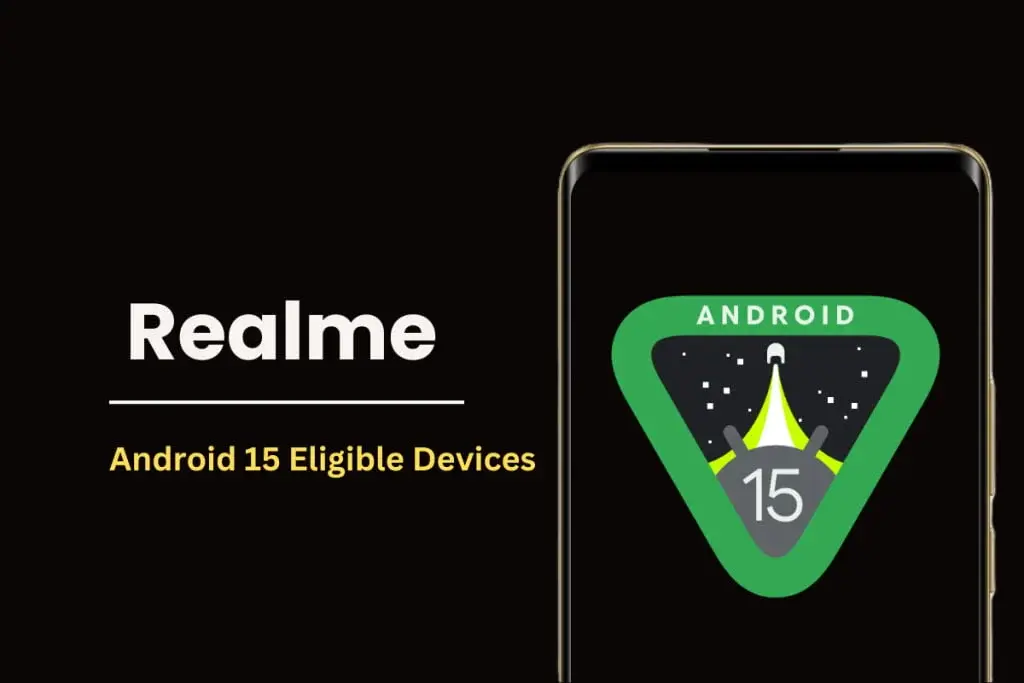Android 15 is currently being developed, with several smartphone brands already offering the beta version for users to preview the upcoming OS. Sadly, Motorola isn’t as enthusiastic as its customers and tends to lag in the software update process.
Google, Xiaomi, OnePlus, Oppo, and Nothing have all announced the Android 15 beta. Motorola, however, has not made any announcements, and based on previous rollouts, it’s unlikely to catch up soon.
If you are eagerly anticipating the Android 15 update, ensure you own a Motorola smartphone that qualifies for the upgrade. Below is a list of Motorola phones that will not receive the update.
Motorola Android 15 Ineligible Devices List
Motorola Razr series
- Motorola Razr (2022)
- Motorola Razr 5G
- Older Razr models
Motorola Edge series
- Motorola Edge 30 Fusion
- Motorola Edge 30 Neo
- Motorola Edge (2022)
- Motorola Edge+ 5G UW (2022)
- Motorola Edge 30 Pro
- Older Edge models
Motorola Moto series
- Motorola Moto G84
- Motorola Moto G73
- Motorola Moto G54
- Motorola Moto G53
- Motorola Moto G54 Power
- Motorola Moto G23
- Motorola Moto G14
- Motorola Moto G13
- Motorola Moto G Stylus 5G (2023)
- Motorola Moto G Stylus (2023)
- Motorola Moto G (2023)
- Motorola Moto G Power 5G
- Motorola Moto X40
- Older Moto models
Motorola has not yet released an official list of Android 15-supported devices. The above list is an unofficial one, prepared based on each smartphone’s software update policy.
Software Policy and Updates
Motorola’s software update policy has not been particularly strong. However, the brand has recently updated its policy to better compete with Samsung, OnePlus, and others. Most high-end Motorola phones now qualify for three OS updates.
Select mid-range Motorola phones also receive three Android updates, whereas the budget Moto series only gets one significant upgrade. In contrast, Samsung and Google have updated their policies to offer seven years of Android updates for their flagship phones.
When Will Motorola Start Rolling Out Android 15?
As of July 2024, Motorola has not yet completed its Android 14 rollout. This pattern of delay is consistent each year. Despite software updates being a weak point for Motorola, there has been no significant effort to improve in this area.
Android 15 is currently in the platform stability phase, the final development stage before the stable version is released. Although the official timeline doesn’t specify a release date, speculation suggests it will launch alongside the Pixel 9 series at the Made by Google event on August 13th. Last year, Android 14 was released in October, so the stable version of Android 15 is likely to be available by October.
Motorola has not announced an Android 15 beta program for any of its phones, and it is not expected to do so until later this year. The stable update is likely to start rolling out in late December or early 2025.
When the update does arrive, the Razr 40 and Edge 50 series will probably be among the first Motorola phones to receive Android 15, followed by other models.
Android 15: What to Expect?
Recent iterations, Android 13 and Android 14, have not been particularly impressive in terms of new features. However, Android 15 promises a range of new features and enhancements, including AI capabilities.
One of the major upgrades in Android 15 is support for satellite connectivity. This allows SMS, MMS, and preloaded RCS apps to use satellite connectivity for sending and receiving texts even when cell towers are not nearby.
Google has significantly improved smartphone location tracking. The new Find My Device feature can utilize a network of over a billion Android devices to help locate lost devices. Android 15 enhances this further with a Theft Detection Lock feature.
If someone steals your Android device, it will automatically detect the motion and lock itself. The device will require logging into the same Google account to set up after a factory reset, otherwise, it won’t work.
Android 15 also introduces a “Private Space” feature for protecting files and apps you want to keep secret. You can set a different lock factor for your Private Space and use a different Google account. Everything in your Private Space remains hidden from other users. Apps opened in this space won’t appear in recent apps, and all downloads will stay there. This is particularly useful for protecting financial and other critical apps.
Another useful feature in Android 15 is app pairs. Users will be able to create app pairs to quickly open favorite apps in split-screen mode. Shortcuts for favorite app combos can also be created. This feature will be available only on wide-screen devices like tablets and foldables.
The new OS also brings partial screen sharing, allowing users to share or record a single app instead of the entire screen. This ensures that others can’t see other apps on your device.